Manually trigger compliance check in MicroStrategy License Manager
20 Jun 2021
Dificulty ★☆☆☆☆
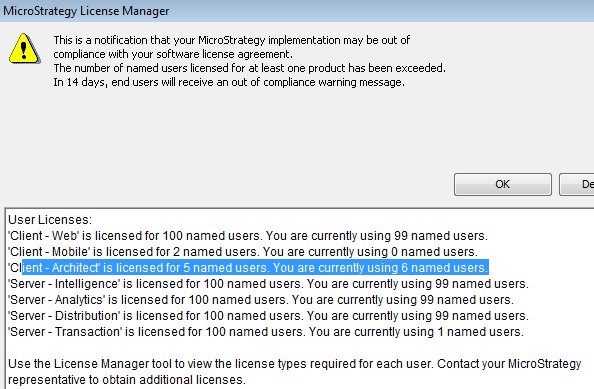
and you have already fixed the issue but the error remains. (pictures are from different error)

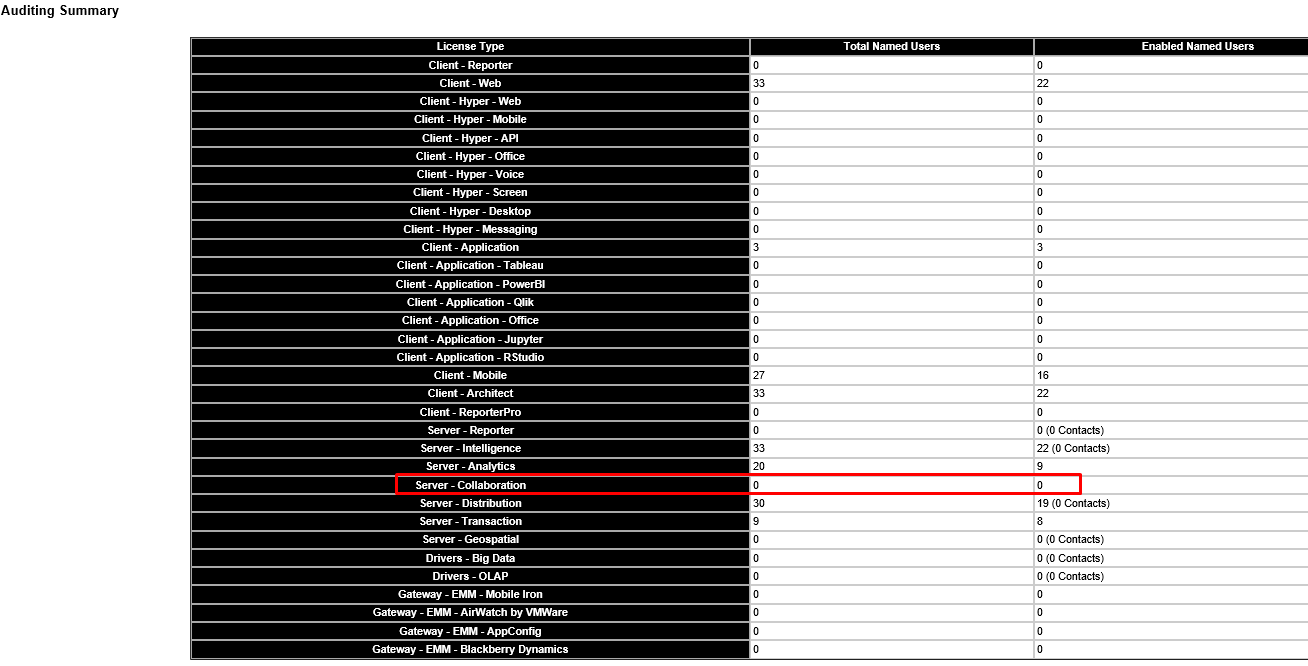
Then open ‘Licence manager’

Go to ‘Audit’
log into server
and click ‘Compliance Check’

If you get notification like
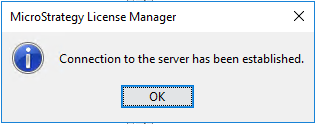
Then all you have to do is restart WEB server (IIS or tomcat)
If not and you don’t know which privilege you need to remove check
Privileges by License Type